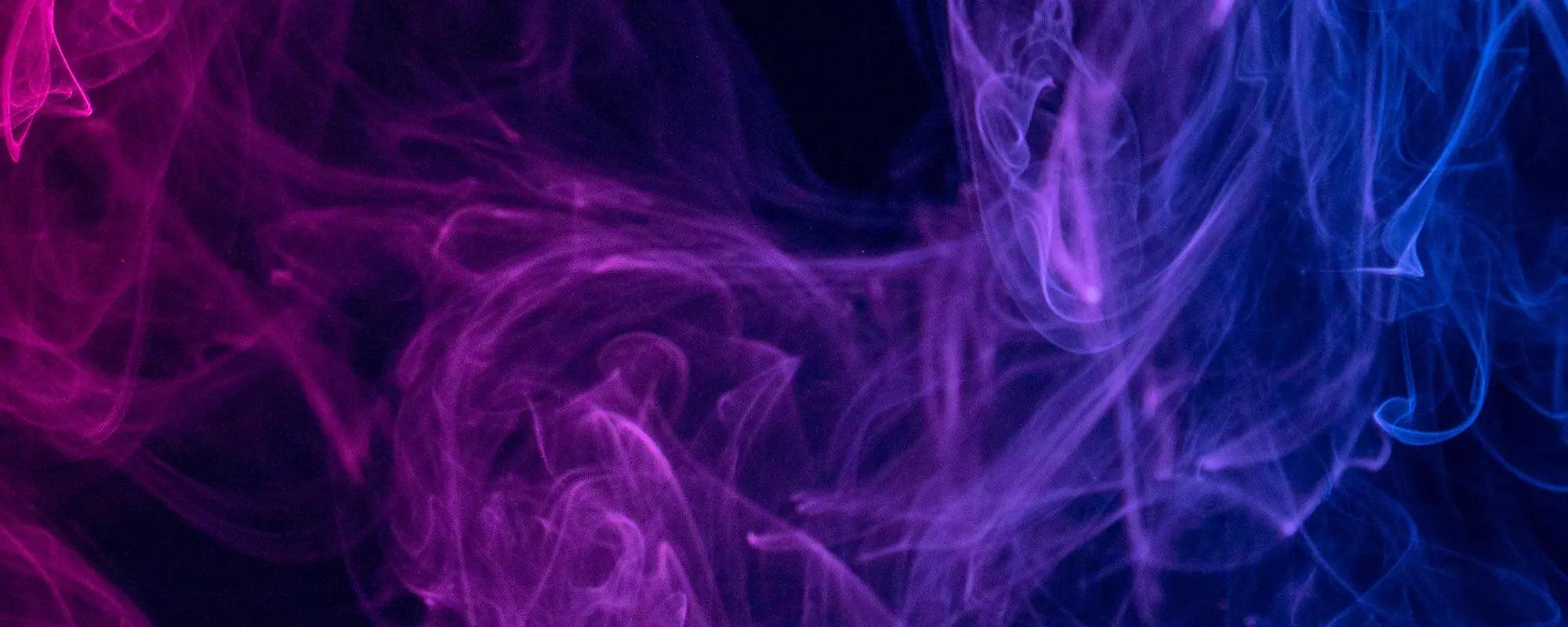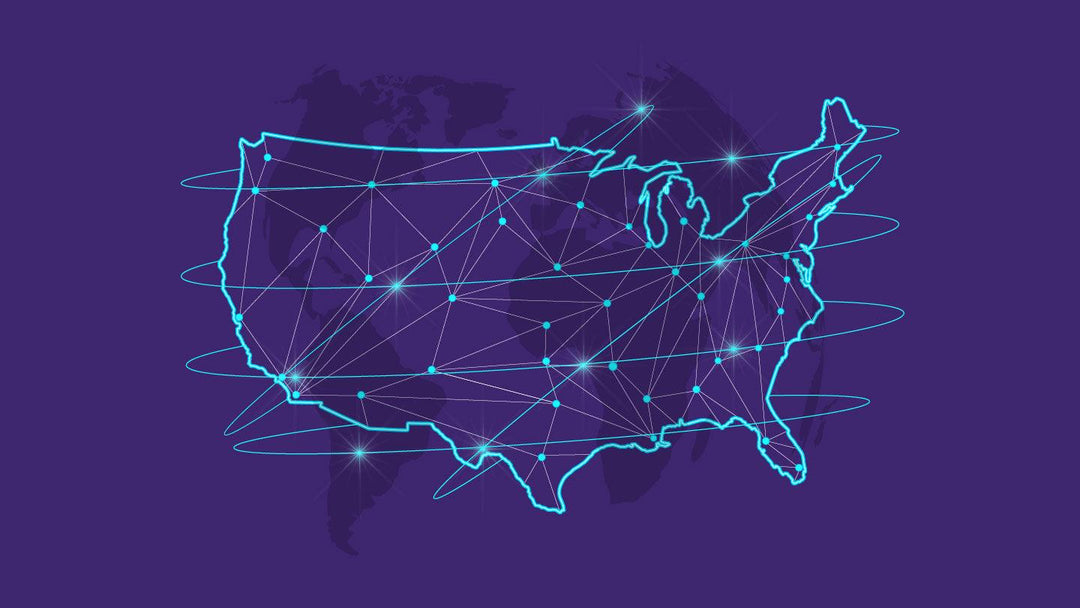Need Help Checking Out?
We know checkout has more steps than usual because of Sezzle's redirect and payment-plan options. Some customers have missed the "Pay in Full" option or assumed they must use multiple payments, or that they can't use Sezzle because they don't have good credit. Sezzle does not check any credit for a 1 time cc payment. We want to reassure you that you are absolutely able to pay in one single payment using Sezzle. Please follow the steps below:
How to Use Sezzle and Select "Pay in Full" (One Payment)
- Once you've entered your contact information and delivery address click "Pay Now" and you will automatically be redirected to Sezzle checkout.
- Sezzle will then guide you through a short account setup or login (if you've used Sezzle before).
- Once the account is created or you are logged in, look for the Payment Plan screen. It should be the next screen.
- There should be a list of installment options (for example: 1 Payment, 4 Payments, 2 Payments, etc.) The Payment Plan screen looks like the screenshot below:

- There should be a list of installment options (for example: 1 Payment, 4 Payments, 2 Payments, etc.) The Payment Plan screen looks like the screenshot below:
- Select the "1 Payment plan" option. That option will ensure your order is paid in full rather than split over time.
- Complete the steps to checkout.
Sezzle will default to multiple payments If you do not select "1 Payment Plan" on the Payment Plan screen. We recommend checking the plan summary before finalizing your checkout. If you think you missed the screen, hit the back button until you see the Payment Plan screen.
We understand all of this adds extra steps and some confusion, and we're working hard to add an additional credit-card processor soon. Until then, we appreciate your patience and value your support. Thank you for shopping with us!
Please don't hesitate to reach out to support@cloudcatstash.com if you need more assistance.